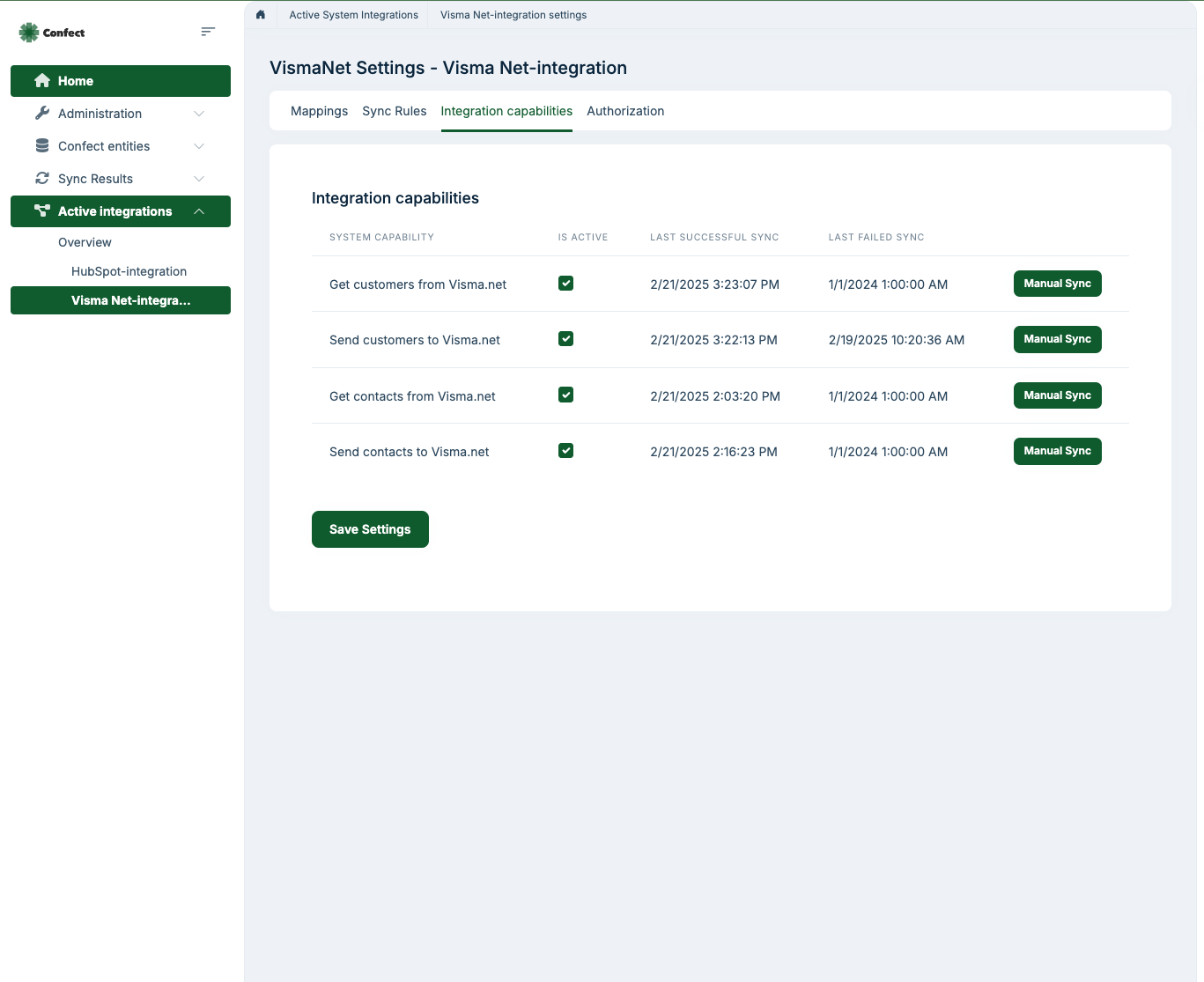Visma Net - HubSpot setup Guide
SYNC YOUR ERP DATA WITH YOUR CRM
These are the simple steps of setting up the integration with us at Confect AB.
Set up meeting
We need a quick 30 min set up meeting to understand the requirements of the integration and give you the invitation code to Visma Net app store for installment of the Visma Net connector.
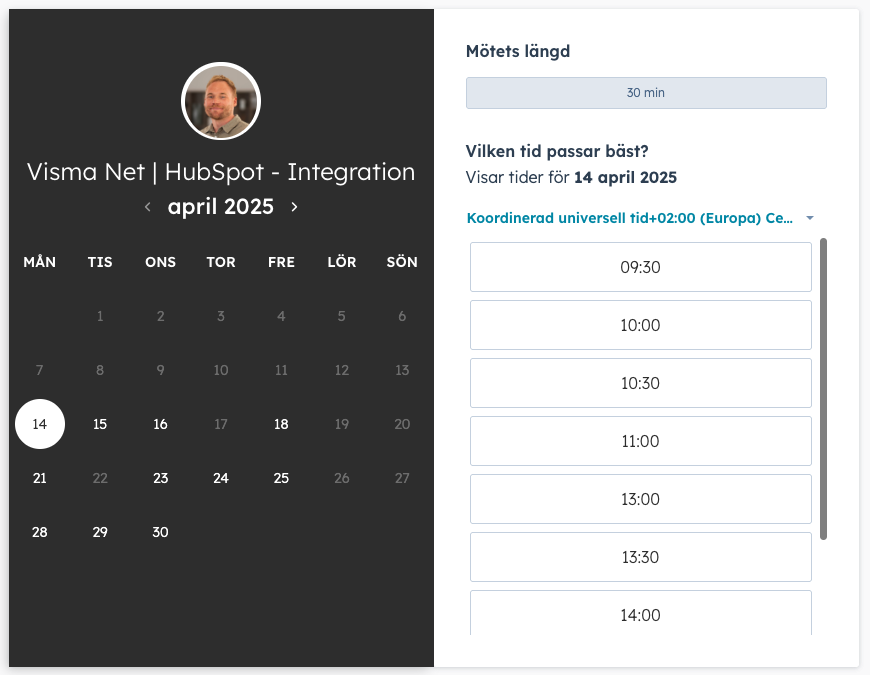
Data field synch
When the HubSpot app is installed and authenticated, and the Visma Net is installed and authenticated we can sync the fields you want from your company and contact records.
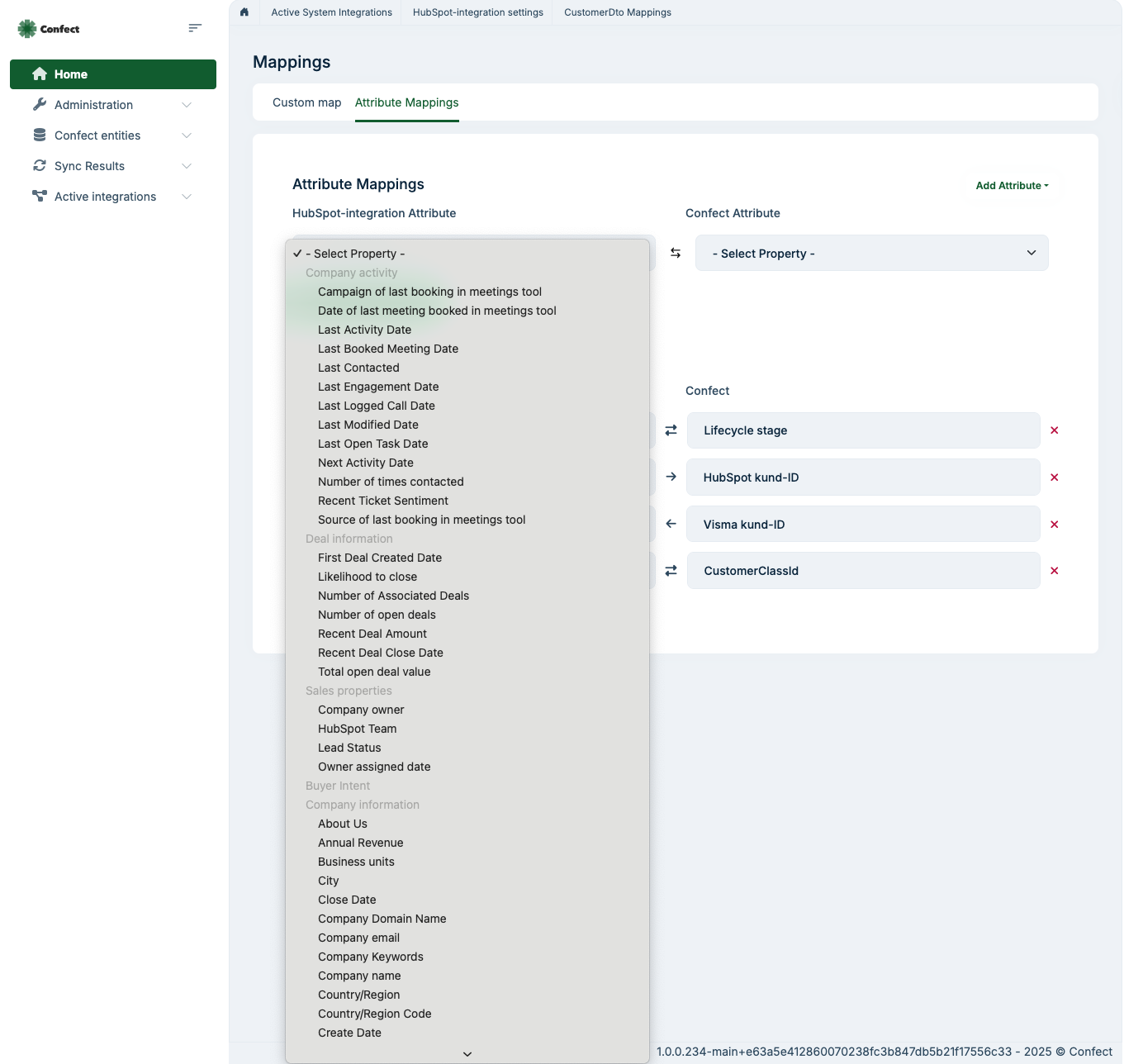
Sync Rules
When the correct data fields are mapped we need to decide when an object should be able to sync to each platform. For example "when lifecycle stage is = customer".
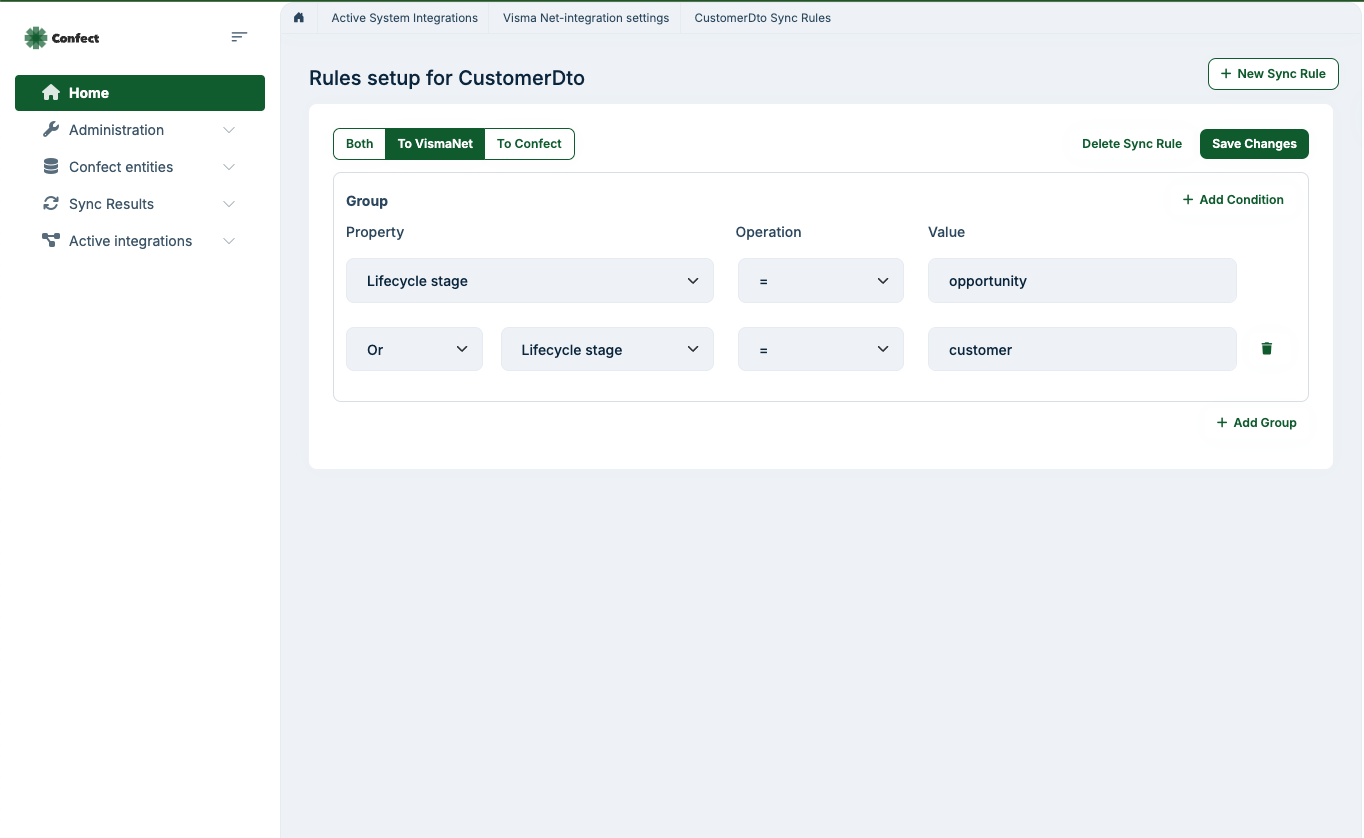
Sync Activation
If you have a completely new and fresh HubSpot portal the sync can start directly. However if you already have Visma Net and HubSpot running, with CRM data, an initial mapping must be made, in order to not create doublets. Eg import Visma Net Customernumber to HubSpot.
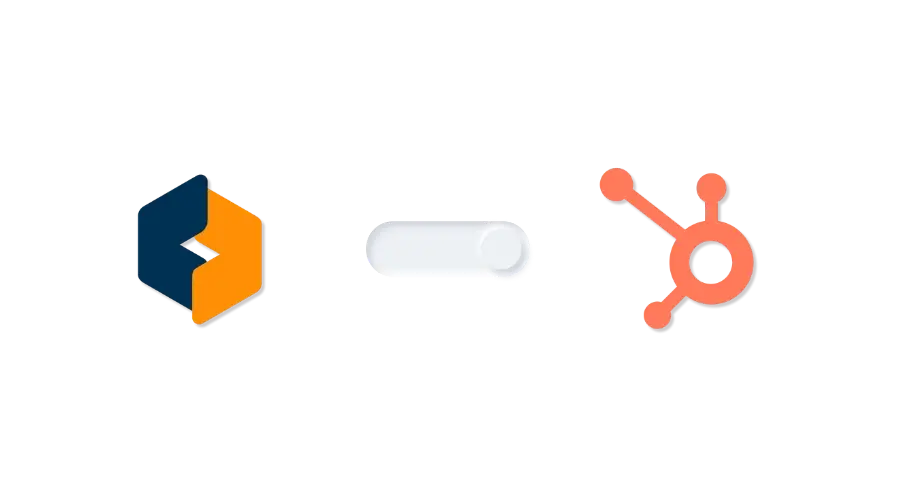
Iframe in Visma Net (optional)
If you want, Visma Net can now get the iframe window to the specific object in HubSpot. This is something that can be set up by one of our consultants or by yourself using Visma Net side panels.
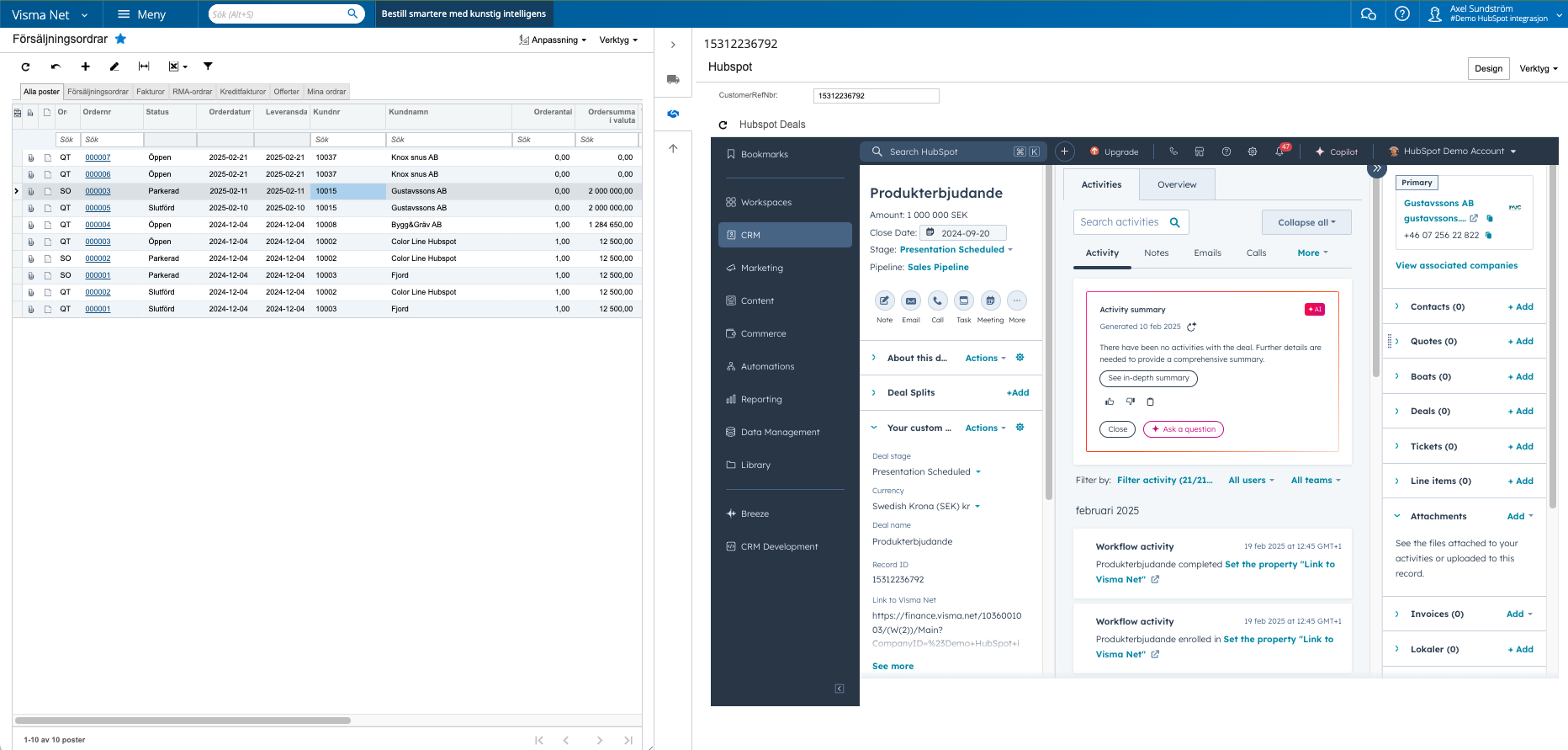
Your'e Good to Go
A final sync-test in order to se that everything's working accordingly and you are good to go.